What a weekend!!! Ü
In May, I told my hubby that when my Cricut "dies"...which it has to get used more often than it does for that to happen...and then when my "back-up" Expression dies following the first...that I had found my next machine. The 15" KNK Maxx. And I knew who I wanted to buy it from--Sandy McCauley the most dedicated, generous, knowledgeable rep ever! So to my surprise he says "If it will do everything you want it to do...then get it! Happy Anniversary"!!! How could I argue with that? He wanted to get something really nice for our 30th Anniversary. I did drag my feet just a teenie bit, but decided I better go with it before he changes his mind. ;) So in June, I joined the proud group of people that now owns a beautiful and powerful cutting machine.
Now, I did notice that there was a KNK retreat lead by that awesome dealer of mine in Denver CO...but it was on the very weekend of our 30th anniversary. So my mind went to scheming on how I could convince my dear man that we were taking a small vacation to Denver...and "Oh yeah, I'll be in class all weekend". Yep...so I dropped it and didn't even mention it. There were going to be other retreats.
Well....Sunday August 7th changed all that. An email from Sandy stated that there was good news and bad news regarding the retreat in Denver. Good News: There were just a few more spots open for the retreat for anyone interested and Chad from Accugraphics was going to be there all weekend and he was bringing with him the new KNK cutting machine, the Zing. Bad News: This was going to be Sandy's LAST retreat of it's kind!!! NO!!! I need to go yet!! So without delay, I informed my best bud of a hubby about what the class is all about, gave him my reasons of why I needed to go...to insure our investment in this excellent machine was going to benefit us in the long run. I told him I knew it can cut more than paper, and I could learn it by watching those great videos Sandy made, and lots of investigating on the internet. But this retreat was going to be the boost of information I need to jump start me. To have both of the guru's of Klic-N-Kut in one room, teaching all weekend. I have to go!! So after putting the cost on paper, and telling dh that I think it would be best that I should go alone because I don't want to miss one minute of class...he said "If this is something you really want to do and can make it happen, then make it happen. Happy Anniversary"!!! WHAT??!! The machine was my anniversary gift, and now this? There is no way I could get him anything close to that as a gift....maybe he considered my being away was his gift...LOL!! Anyhow, needless to say, everything fell into place within 24 hours.
So Friday Sept 2nd I boarded the plane and flew by myself for the first time. Well, just getting to the airport was a feat in itself. The very same time as I set out to leave for my 90 minute commute to Milwaukee, the weather decided to kick in with 70-80 mile an hour wind gusts. I THOUGHT I WAS GOING TO DIE! Semi's were swerving in the wind. Rain was coming down hard, cars were going slow...I had to get to the airport! I wondered if I was going to see my first tornado. But not like this!! I wanted to be in a safe place to see my first tornado...not on a highway! So trying to use a sound mind, and as I was listening to the radio station keeping me updated on the storm. There were no tornado warnings, it was a straight wind front going through really fast. Watching for the best time to pass semi's was my mission. I waited until there was some sort of wind break, line of trees or hillside, and then I would take my shot and hammered pass those large moving obstacles. I did that for about 40 minutes, and then there was clear sailing. I did hear about 10 minutes after I got out of my county that a semi trailer did flip over on the highway. Thank goodness they were behind me.
Okay...fast forward to the retreat. I got to the meet and greet a little late, but I was there! Ü What a great time! What a room full of talent!!!! Words can't express the fun we had. The learning...my head did explode by 7:30 pm Saturday night. I would do it again though! I got a wonderful welcome from Sandy...it was like we had known each other for a long time. Oh and then there was Lynn...the master of organization and skills of all types of media!! Such a wonderful lady. She even arranged for Linda, who is equally fabulous, sweet and generous, to stop at the Container Store and pick me up a couple of plastic containers for my blades and blade holders and surprise me with them on Sunday. Judy and Cherrie and all their hard work in coordinating the retreat with Sandy. Millie, Ouiszee, and Helen, oh my...you ladies are an inspiration! Thanks to Andrea, my table partner. She put up with my fidgeting as my daughter calls it. I hope she loves MTC!! Big thanks to Linda and Kim who kept checking on me to see if there was something I wanted to cut. I hated that I couldn't bring my machine and had to rely on everyone else's. I tried to get Chad to let me keep the Zing...didn't work. He didn't even let me carry it into the airport after we were dropped off by the hotel shuttle. Guess he didn't like the look in my eyes! LOL Oh and a BIG THANK YOU to Sandy, Chad and Elina....they decided to leave the hotel and get to the airport really early and we got to share the shuttle ride together. I got to pick their brain just a tiny bit more! SCORE!
So here are a few pics I took off my cell...I'm really terrible at taking pictures with that thing.
The ZING!
LYNN: the Ultimate Crafty Lady!
Luv her!!
CHAD helping attendee's with MTC
ANDREA: playing with her new MTC program Ü
SANDY teaching us the Tippity-Tip of the iceberg!!!
♥ Thanks Sandy!!!! ♥
The Nugget Boxes that I made for everyone.
These were made with MTC and my Maxx!
Oh what a FUN weekend! Ü I'm so happy I had that opportunity!
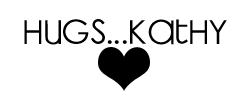















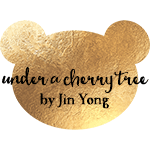
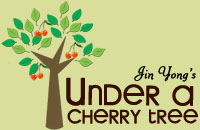
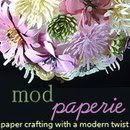
















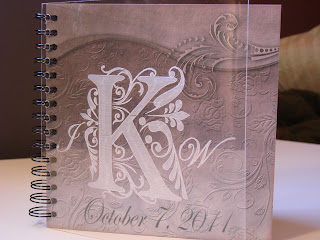

























































.jpg)









